The Ultimate Productive Desk Setup: Organize Your Workspace with Style
Setting up a productive and aesthetically pleasing desk setup is key for anyone working from home or aiming to increase their efficiency. Whether you're managing a busy office or creating the perfect home office space, a clean, organized, and visually appealing desk can drastically improve focus and workflow. In this article, we’ll cover the best productivity tools and accessories, from magnetic desk mats to iPad stands, that will not only keep your space neat but also add a modern, functional flair. Let’s dive into the key tips for setting up the perfect workspace!
Tips for Creating a Productive Desk Setup
1. Use a Desk Mat for Organization
We designed the Smart Magnetic Desk Mat to not only protect your desk, but it acts as a defined space to work, allowing you to mentally designate a specific area and boost productivity.

The Magnetic Desk Matis made from six different layers that include layers for document storage, soft cushioned desk-top protection, resistance to stains and spills, and most importantly: magnets to keep everything locked in place and organized, but completely customizable to your work preferences.

Sold separately, the Smart Magnetic Folio Boards magnetically attach atop the desk mat to provide an additional layer of magnetic organization for your MagSafe phone, sticky notes, cables, and more.
2. Incorporate Multi-functional, Adjustable Accessories
The key to a productive workspace is adaptability to all of your needs. One minute you'll need a second monitor and the next you'll need to take digital notes at an angle. This is where adjustable stands come in.

This Magnetic Stand for iPads has 360 degree rotation, an adjustable viewing angle, and is perfect for anyone from digital artists to musicians to college students.
3. Elevate Your Screen
Whether it's your iPad or MacBook, raising your devices to eye level can improve posture and reduce neck strain, making your workflow smoother.

Not only does a Laptop Stand ventilate your laptop to keep it from overheating during long work sessions, but your wrists will thank you as you age.
4. Prioritize Cable Management
Cables can quickly clutter any workspace. Use items like our reusable Magnetic Cable Ties to keep cords organized, untangled, and stuck in one place. In addition, because the clasps are magnetic you won't spend anytime actually detangling and you'll just need one or two ties!

Our fan-favorite for cable management is this MacBook Charger Cable Management Case that allows you to wrap your cable around the case itself for convenient and compact storage.
5. Keep It Simple and Minimalist
Perhaps the most important step, remember to always keep things simple. A clutter-free environment is essential for staying focused. Using tools like cable management and desk mats helps maintain a tidy workspace that fosters creativity and efficiency.

Keep all your cables in place and prevent tangles with this Magnetic Cable Organizer that sticks to our magnetic desk mat and keeps cords tangle-free and in-place.
6. Keep Your Phone Out Of Mind and Out of Reach
The biggest enemy to productivity is doom scrolling. We always have a habit of reaching for our phone when working or procrastinating. To curb your Instagram addiction and ween of screen time, it helps to set aside a place for your phone in your workspace in a non-disruptive area.

Use a MagSafe Charging Stand to turn your phone into a clock in standby mode while it's charging. You'll be less inclined to reach for it when you're locked in to a session if you integrate it into your setup.
Achieving the perfect balance between productivity and style is easier than ever with these carefully designed desk accessories. Whether you’re looking to enhance your workflow with an iPad stand or keep your charging cables tidy, these tools will make your desk both functional and Instagram-worthy. Start setting up your ideal workspace today with these essential accessories!


![Crossbody Phone Lanyard [2 Colors]](http://www.elago.com/cdn/shop/files/ELYD-CBODY-BK2.jpg?crop=center&height=1500&v=1714697475&width=1500)
![Crossbody Phone Lanyard [2 Colors]](http://www.elago.com/cdn/shop/files/ELYD-CBODY-ST2.jpg?crop=center&height=1500&v=1714697475&width=1500)
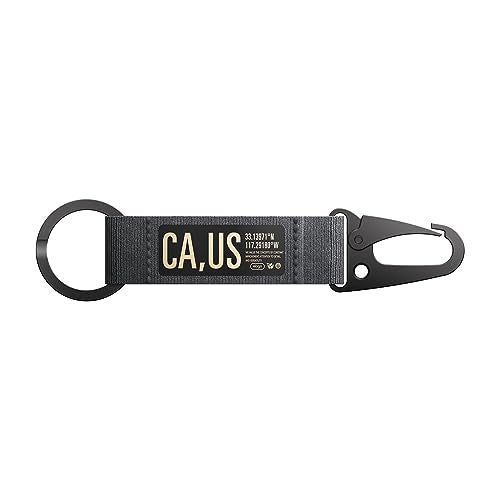
![elago Carabiner Strap [3 Colors]](http://www.elago.com/cdn/shop/files/61EJxX9fLHL.jpg?crop=center&height=1500&v=1694734155&width=1500)
![elago Carabiner Strap [3 Colors]](http://www.elago.com/cdn/shop/files/616wap9IWdL.jpg?crop=center&height=1500&v=1694734155&width=1500)

![3 in 1 Charging Hub [Type A] [4 Colors]](http://www.elago.com/cdn/shop/files/376d75231b8ca4ba2cf7e10346b1b9a2.jpg?crop=center&height=500&v=1713550851&width=500)
![3 in 1 Charging Hub [Type A] [4 Colors]](http://www.elago.com/cdn/shop/files/c3044817e769c99aa6f78fa236e15d02.jpg?crop=center&height=500&v=1713550851&width=500)
![3 in 1 Charging Hub [Type A] [4 Colors]](http://www.elago.com/cdn/shop/files/d5a837c05171d287551fc11f95dae7be_6fa842d3-d11c-40c8-974c-230d5ee3e6dd.jpg?crop=center&height=500&v=1713550851&width=500)

![A2 Dust Guard [3 Colors]](http://www.elago.com/cdn/shop/files/AP2-GURAD-GD_Amazon_07d9122b-8554-4443-819d-0150e419eaed.jpg?crop=center&height=1240&v=1712166812&width=1240)
![A2 Dust Guard [3 Colors]](http://www.elago.com/cdn/shop/files/AP2-GURAD-RGD_Amazon_649d6152-4b0a-4004-bf00-ea6abdd2f9a3.jpg?crop=center&height=1240&v=1712166812&width=1240)

![Ear Hooks [Type A] [8 Colors]](http://www.elago.com/cdn/shop/files/APP-HOOKS-BK_Amazon_NEW_a165fa71-30e7-4182-a267-4f59f45350f3.jpg?crop=center&height=1240&v=1713389615&width=1240)
![Ear Hooks [Type A] [8 Colors]](http://www.elago.com/cdn/shop/products/APP-HOOKS-JIN_28Amazon_NEW_29.jpg?crop=center&height=1000&v=1715298349&width=1000)
![Ear Hooks [Type A] [8 Colors]](http://www.elago.com/cdn/shop/products/APP-HOOKS-MGR_28Amazon_NEW_29.jpg?crop=center&height=1000&v=1715298349&width=1000)
![Ear Hooks [Type A] [8 Colors]](http://www.elago.com/cdn/shop/products/APP-HOOKS-LPK_28Amazon_NEW_29.jpg?crop=center&height=1000&v=1715298349&width=1000)
![Ear Hooks [Type A] [8 Colors]](http://www.elago.com/cdn/shop/products/APP-HOOKS-LV_28Amazon_NEW_29.jpg?crop=center&height=1000&v=1715298349&width=1000)
![Ear Hooks [Type A] [8 Colors]](http://www.elago.com/cdn/shop/products/APP-HOOKS-RD_28Amazon_NEW_29.jpg?crop=center&height=1000&v=1715298349&width=1000)
![Ear Hooks [Type A] [8 Colors]](http://www.elago.com/cdn/shop/products/APP-HOOKS-LUBL_Amazon_NEW_2.jpg?crop=center&height=1240&v=1715298349&width=1240)

![Earbuds Cover [4 Colors]](http://www.elago.com/cdn/shop/products/APP2-BUDSBA-LV.jpg?crop=center&height=1500&v=1715974538&width=1500)
![Earbuds Cover [4 Colors]](http://www.elago.com/cdn/shop/products/APP2-BUDSBA-WH.jpg?crop=center&height=1500&v=1715974538&width=1500)
![Earbuds Cover [4 Colors]](http://www.elago.com/cdn/shop/products/APP2-BUDSBA-LUBL.jpg?crop=center&height=1500&v=1715974538&width=1500)

![Earbuds Cover Plus with Integrated Tips [6 Pairs] [4 Colors]](http://www.elago.com/cdn/shop/products/APP-BUDSBA-LUBL_Amazon.jpg?crop=center&height=1240&v=1715974562&width=1240)
![Earbuds Cover Plus with Integrated Tips [6 Pairs] [4 Colors]](http://www.elago.com/cdn/shop/products/APP-BUDSBA-WH_Amazon.jpg?crop=center&height=1240&v=1715974562&width=1240)
![Earbuds Cover Plus with Integrated Tips [6 Pairs] [4 Colors]](http://www.elago.com/cdn/shop/products/APP-BUDSBA-LV_Amazon.jpg?crop=center&height=1240&v=1715974562&width=1240)

![2 in 1 Charging Dock [4 Colors]](http://www.elago.com/cdn/shop/products/ST-PRODUO-CWH_Amazon.jpg?crop=center&height=1240&v=1713993399&width=1240)
![2 in 1 Charging Dock [4 Colors]](http://www.elago.com/cdn/shop/products/ST-PRODUO-LVG_28Amazon_29_e1a27191-8728-4679-8ec1-a92dc009bf11.jpg?crop=center&height=1000&v=1713993399&width=1000)
![2 in 1 Charging Dock [4 Colors]](http://www.elago.com/cdn/shop/products/ST-PRODUO-PK_28Amazon_29_269b7132-182b-438e-90db-ca403e67b342.jpg?crop=center&height=1000&v=1713993399&width=1000)

![3 in 1 Charging Hub [Type B] [4 Colors]](http://www.elago.com/cdn/shop/files/EST-TRIOPRO-PK.jpg?crop=center&height=950&v=1715106888&width=950)
![3 in 1 Charging Hub [Type B] [4 Colors]](http://www.elago.com/cdn/shop/files/EST-TRIOPRO-BK.jpg?crop=center&height=950&v=1715106888&width=950)
![3 in 1 Charging Hub [Type B] [4 Colors]](http://www.elago.com/cdn/shop/files/EST-TRIOPRO-LVG.jpg?crop=center&height=950&v=1715106888&width=950)

![Charging Station [5 Colors]](http://www.elago.com/cdn/shop/products/EST-APP-BK_Amazon.jpg?crop=center&height=750&v=1715108854&width=750)
![Charging Station [5 Colors]](http://www.elago.com/cdn/shop/products/EST-APP-DGY_Amazon.jpg?crop=center&height=750&v=1715108854&width=750)
![Charging Station [5 Colors]](http://www.elago.com/cdn/shop/products/EST-APP-LVG_Amazon.jpg?crop=center&height=750&v=1715108854&width=750)
![Charging Station [5 Colors]](http://www.elago.com/cdn/shop/products/EST-APP-PK_Amazon.jpg?crop=center&height=750&v=1715108854&width=750)


![Beads Strap [2 Colors]](http://www.elago.com/cdn/shop/products/EBEADSTRAP-RAINBOW.jpg?crop=center&height=3000&v=1715108483&width=3000)

![BT21 | elago Lanyard Wrist Strap [7 Styles]](http://www.elago.com/cdn/shop/files/ROSTRAP-BT21-CHIM_Amazon.jpg?crop=center&height=1500&v=1713993513&width=1500)
![BT21 | elago Lanyard Wrist Strap [7 Styles]](http://www.elago.com/cdn/shop/files/ROSTRAP-BT21-COOK_Amazon.jpg?crop=center&height=1500&v=1713993513&width=1500)
![BT21 | elago Lanyard Wrist Strap [7 Styles]](http://www.elago.com/cdn/shop/files/ROSTRAP-BT21-KOYA_Amazon.jpg?crop=center&height=1500&v=1713993513&width=1500)
![BT21 | elago Lanyard Wrist Strap [7 Styles]](http://www.elago.com/cdn/shop/files/ROSTRAP-BT21-MANG_Amazon.jpg?crop=center&height=1500&v=1713993513&width=1500)
![BT21 | elago Lanyard Wrist Strap [7 Styles]](http://www.elago.com/cdn/shop/files/ROSTRAP-BT21-RJ_Amazon.jpg?crop=center&height=1500&v=1713993513&width=1500)
![BT21 | elago Lanyard Wrist Strap [7 Styles]](http://www.elago.com/cdn/shop/files/ROSTRAP-BT21-SHOO_Amazon.jpg?crop=center&height=1500&v=1713993513&width=1500)

![Fabric Lanyard [2 Colors]](http://www.elago.com/cdn/shop/products/APP2SP-BK.jpg?crop=center&height=1500&v=1715361034&width=1500)



