How To Get Apple Intelligence and iOS 18.2
Apple Intelligence, Apple’s foray into generative AI, is now partially accessible in beta iOS 18.2, with the full public release set for December. While the promise of seamless AI integration across Apple’s ecosystem is exciting, what’s currently available is a mixed bag of potential and missed opportunities. This review covers what's available now, what's coming soon, and what still feels half-baked.
-
Writing Tools: Helpful, But Limited
Apple’s Writing Tool is meant to enhance text by rewriting, summarizing, or adjusting tone. While it’s functional for basic tasks like making messages friendlier or more concise, it doesn’t break new ground compared to competitors like ChatGPT or Grammarly. The inability to handle larger documents is a glaring limitation. Imagine trying to summarize a long report or generate a quick table, only to find that the tool doesn’t support your input size. Frustrating, to say the least.
Verdict: Useful for casual users, but not compelling for power users or professionals.
-
Notification Summary: A Memed Misfire
Apple touts its notification summary feature as a way to streamline app notifications, condensing them into one or two concise lines. In practice, it’s laughably bad. Users report inaccuracies and irrelevance, leading to memes about its uselessness. Want the tea from your group chat? Skip the summary and read the actual messages.
Verdict: Skip it. Disable it. Move on.
-
Genmoji: Fun, But Limited
Genmoji, Apple’s AI emoji generator, is genuinely fun. You can create custom emojis by describing what you want, though the results skew simple and avoid anything overly complex. For those in the Apple Beta Software Program, it’s already testable in iOS 18.2. It’s easy to see this becoming a hit feature once it’s widely available, especially for the emoji-obsessed.
Verdict: Promising and entertaining, but currently niche.
-
Playground App: Did we need this?
The Playground app allows users to generate custom cartoon-style images. While it’s fun for a moment, it's not something we see casual users integrating into their everyday lives at all. This will feel like a toy rather than a tool.
Verdict: Playful, but not groundbreaking.
-
Priority Notifications: Not Quite There
The idea of surfacing critical notifications while in Focus Mode sounds good in theory, but the execution leaves much to be desired. Many users remain paranoid about missing important messages or updates. This feature requires fine-tuning to deliver on its promise.
Verdict: Needs work before it becomes indispensable.
-
Photo App Cleanup
We all hate the new photo app. Just give us the old layout. However, one surprising new standout feature is the new object removal tool in the Photo app. It uses generative fill to seamlessly erase objects from images, and it works shockingly well. What once required Photoshop skills can now be done with a tap. While the revamped photo app layout has been criticized, this specific AI addition feels like a win.
Verdict: Fine we like it Apple but just give us our old Photo App UI layout.
-
Recording Summary: Right thing, wrong place
Recording and transcribing phone calls is a killer feature, especially for journalists. The accuracy of the transcriptions is top-notch. However, summaries fall flat, often missing the mark in providing meaningful overviews. And why isn’t this built into the default Voice Memos app? This makes much more sense to have built into the actual voice recording app for students who are in lecture or corporate girlies in office meetings. Having something this good just in phone calls doesn't make sense.
Verdict: Great for transcriptions, disappointing for summaries.
-
Visual Intelligence: Not That New, and Paywalled
Available only on the iPhone 16 series due to a new camera control button, Visual Intelligence allows users to point at a subject and instantly search for more information using ChatGPT or Google. For instance, if there is a dog you see, you can take a picture of the dog and ask ChatGPT what kind of dog it is—which feels incredibly helpful every now and then (if you can't just like, ask the dog's owner what kind of dog it is). It’s a cool feature, but its device exclusivity makes it inaccessible, and it's not all that new, indisposable, or exciting yet.
Verdict: Innovative maybe.
-
ChatGPT Integration
One of the most intriguing additions is ChatGPT integration. If Siri can’t answer a question, it offers the option to forward the query to ChatGPT. This dramatically expands Siri’s utility, especially for detailed queries like recipes or research. The fact that you don’t need a separate ChatGPT account is a nice touch, however you can sign in with your account to access your query history or go over your daily limit of ChatGPT asks.
Verdict: A much-needed upgrade for Siri, even if it’s just a stopgap.

What's Coming and What's Missing
The December release of iOS 18.2 will make several beta features, like Genmoji and ChatGPT integration, available to the public. However, marquee features like the revamped Siri and support for more languages are delayed until iOS 18.3/4, set for March 2025.
Additionally, there’s no sign of Apple Intelligence coming to the Vision Pro headset yet, which feels like a glaring omission given the potential for immersive AI applications in augmented reality.

Final Thoughts: Promise Meets Frustration
Apple Intelligence feels like a step forward, but a tentative one. Features like Genmoji, photo cleanup, and ChatGPT integration show real potential, while others like Notification Summary and Writing Tools fall short. Apple’s trademark polish is missing in some areas, making the experience feel more like a beta test than a finished product.
Is it worth upgrading for? Not yet. If you’re already in the ecosystem, these tools can be fun or helpful, but they’re not transformative. Let’s hope Apple uses the next year to iron out the wrinkles and deliver on its promise of seamless, next-gen AI.


![Crossbody Phone Lanyard [2 Colors]](http://www.elago.com/cdn/shop/files/ELYD-CBODY-BK2.jpg?crop=center&height=1500&v=1714697475&width=1500)
![Crossbody Phone Lanyard [2 Colors]](http://www.elago.com/cdn/shop/files/ELYD-CBODY-ST2.jpg?crop=center&height=1500&v=1714697475&width=1500)
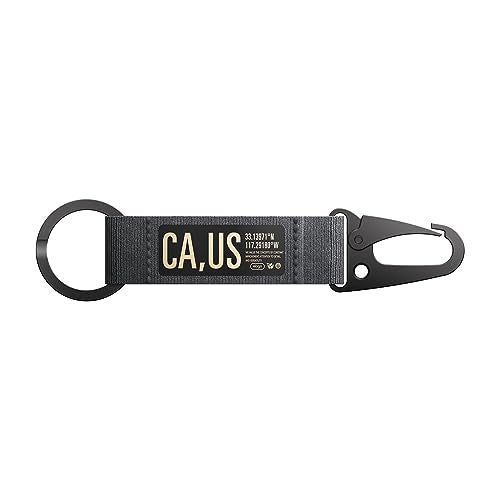
![elago Carabiner Strap [3 Colors]](http://www.elago.com/cdn/shop/files/61EJxX9fLHL.jpg?crop=center&height=1500&v=1694734155&width=1500)
![elago Carabiner Strap [3 Colors]](http://www.elago.com/cdn/shop/files/616wap9IWdL.jpg?crop=center&height=1500&v=1694734155&width=1500)

![3 in 1 Charging Hub [Type A] [4 Colors]](http://www.elago.com/cdn/shop/files/376d75231b8ca4ba2cf7e10346b1b9a2.jpg?crop=center&height=500&v=1713550851&width=500)
![3 in 1 Charging Hub [Type A] [4 Colors]](http://www.elago.com/cdn/shop/files/c3044817e769c99aa6f78fa236e15d02.jpg?crop=center&height=500&v=1713550851&width=500)
![3 in 1 Charging Hub [Type A] [4 Colors]](http://www.elago.com/cdn/shop/files/d5a837c05171d287551fc11f95dae7be_6fa842d3-d11c-40c8-974c-230d5ee3e6dd.jpg?crop=center&height=500&v=1713550851&width=500)

![A2 Dust Guard [3 Colors]](http://www.elago.com/cdn/shop/files/AP2-GURAD-GD_Amazon_07d9122b-8554-4443-819d-0150e419eaed.jpg?crop=center&height=1240&v=1712166812&width=1240)
![A2 Dust Guard [3 Colors]](http://www.elago.com/cdn/shop/files/AP2-GURAD-RGD_Amazon_649d6152-4b0a-4004-bf00-ea6abdd2f9a3.jpg?crop=center&height=1240&v=1712166812&width=1240)


![Ear Hooks [Type A] [8 Colors]](http://www.elago.com/cdn/shop/products/APP-HOOKS-JIN_28Amazon_NEW_29.jpg?crop=center&height=1000&v=1715298349&width=1000)
![Ear Hooks [Type A] [8 Colors]](http://www.elago.com/cdn/shop/products/APP-HOOKS-LPK_28Amazon_NEW_29.jpg?crop=center&height=1000&v=1715298349&width=1000)
![Ear Hooks [Type A] [8 Colors]](http://www.elago.com/cdn/shop/products/APP-HOOKS-LV_28Amazon_NEW_29.jpg?crop=center&height=1000&v=1715298349&width=1000)
![Ear Hooks [Type A] [8 Colors]](http://www.elago.com/cdn/shop/products/APP-HOOKS-RD_28Amazon_NEW_29.jpg?crop=center&height=1000&v=1715298349&width=1000)
![Ear Hooks [Type A] [8 Colors]](http://www.elago.com/cdn/shop/products/APP-HOOKS-LUBL_Amazon_NEW_2.jpg?crop=center&height=1240&v=1715298349&width=1240)
![Ear Hooks [Type A] [8 Colors]](http://www.elago.com/cdn/shop/products/APP-HOOKS-MGR_28Amazon_NEW_29.jpg?crop=center&height=1000&v=1715298349&width=1000)

![Earbuds Cover [4 Colors]](http://www.elago.com/cdn/shop/products/APP2-BUDSBA-LV.jpg?crop=center&height=1500&v=1715974538&width=1500)
![Earbuds Cover [4 Colors]](http://www.elago.com/cdn/shop/products/APP2-BUDSBA-WH.jpg?crop=center&height=1500&v=1715974538&width=1500)
![Earbuds Cover [4 Colors]](http://www.elago.com/cdn/shop/products/APP2-BUDSBA-LUBL.jpg?crop=center&height=1500&v=1715974538&width=1500)

![Earbuds Cover Plus with Integrated Tips [6 Pairs] [4 Colors]](http://www.elago.com/cdn/shop/products/APP-BUDSBA-LUBL_Amazon.jpg?crop=center&height=1240&v=1715974562&width=1240)
![Earbuds Cover Plus with Integrated Tips [6 Pairs] [4 Colors]](http://www.elago.com/cdn/shop/products/APP-BUDSBA-WH_Amazon.jpg?crop=center&height=1240&v=1715974562&width=1240)
![Earbuds Cover Plus with Integrated Tips [6 Pairs] [4 Colors]](http://www.elago.com/cdn/shop/products/APP-BUDSBA-LV_Amazon.jpg?crop=center&height=1240&v=1715974562&width=1240)

![2 in 1 Charging Dock [4 Colors]](http://www.elago.com/cdn/shop/products/ST-PRODUO-CWH_Amazon.jpg?crop=center&height=1240&v=1713993399&width=1240)
![2 in 1 Charging Dock [4 Colors]](http://www.elago.com/cdn/shop/products/ST-PRODUO-LVG_28Amazon_29_e1a27191-8728-4679-8ec1-a92dc009bf11.jpg?crop=center&height=1000&v=1713993399&width=1000)
![2 in 1 Charging Dock [4 Colors]](http://www.elago.com/cdn/shop/products/ST-PRODUO-PK_28Amazon_29_269b7132-182b-438e-90db-ca403e67b342.jpg?crop=center&height=1000&v=1713993399&width=1000)

![3 in 1 Charging Hub [Type B] [4 Colors]](http://www.elago.com/cdn/shop/files/EST-TRIOPRO-PK.jpg?crop=center&height=950&v=1715106888&width=950)
![3 in 1 Charging Hub [Type B] [4 Colors]](http://www.elago.com/cdn/shop/files/EST-TRIOPRO-BK.jpg?crop=center&height=950&v=1715106888&width=950)
![3 in 1 Charging Hub [Type B] [4 Colors]](http://www.elago.com/cdn/shop/files/EST-TRIOPRO-LVG.jpg?crop=center&height=950&v=1715106888&width=950)


![Beads Strap [2 Colors]](http://www.elago.com/cdn/shop/products/EBEADSTRAP-RAINBOW.jpg?crop=center&height=3000&v=1715108483&width=3000)

![BT21 | elago Lanyard Wrist Strap [7 Styles]](http://www.elago.com/cdn/shop/files/ROSTRAP-BT21-CHIM_Amazon.jpg?crop=center&height=1500&v=1713993513&width=1500)
![BT21 | elago Lanyard Wrist Strap [7 Styles]](http://www.elago.com/cdn/shop/files/ROSTRAP-BT21-COOK_Amazon.jpg?crop=center&height=1500&v=1713993513&width=1500)
![BT21 | elago Lanyard Wrist Strap [7 Styles]](http://www.elago.com/cdn/shop/files/ROSTRAP-BT21-KOYA_Amazon.jpg?crop=center&height=1500&v=1713993513&width=1500)
![BT21 | elago Lanyard Wrist Strap [7 Styles]](http://www.elago.com/cdn/shop/files/ROSTRAP-BT21-MANG_Amazon.jpg?crop=center&height=1500&v=1713993513&width=1500)
![BT21 | elago Lanyard Wrist Strap [7 Styles]](http://www.elago.com/cdn/shop/files/ROSTRAP-BT21-RJ_Amazon.jpg?crop=center&height=1500&v=1713993513&width=1500)
![BT21 | elago Lanyard Wrist Strap [7 Styles]](http://www.elago.com/cdn/shop/files/ROSTRAP-BT21-SHOO_Amazon.jpg?crop=center&height=1500&v=1713993513&width=1500)

![Fabric Lanyard [2 Colors]](http://www.elago.com/cdn/shop/products/APP2SP-BK.jpg?crop=center&height=1500&v=1715361034&width=1500)



