What is macOS Sequoia?
In September 2024, Apple officially launched macOS Sequoia, bringing a host of powerful new features and enhancements to Mac users. Designed to improve productivity, collaboration, and overall performance, macOS Sequoia introduces an array of innovations across the entire user experience. This major update focuses on integrating **Apple Intelligence**, introducing new **AI-driven tools**, and refining both performance and usability across a variety of applications. Here’s a breakdown of the key features and changes you need to know about macOS Sequoia.
Which Mac computers are compatible with macOS Sequoia?
The list of mac models that can install macOS Sequoia are listed on Apple's official webpage here.

1. iPhone Mirroring & Window Tiling
The Apple suite just got better. You can now mirror your iPhone to your Mac to see it right on your screen. This paired with easier window tiling that introduces new ways to arrange windows for increased organization makes long work sessions more bearable.
2. Apple Intelligence: Smarter Mac Experience
macOS Sequoia marks a leap forward in Apple Intelligence, infusing machine learning into your everyday tasks. The new AutoOrganize feature automatically categorizes and arranges your files, making it easier to find what you need without sorting through endless folders. Additionally, Smart Typing predicts entire sentences, improving both speed and accuracy while composing emails or documents.
The enhanced Spotlight Search now provides faster results and deeper contextual suggestions, leveraging machine learning to offer relevant information from files, emails, and the web. Auto-Reply for Messages, powered by AI, drafts responses based on your conversation style, helping users respond faster while maintaining a personal touch.
3. Unified Control for All Your Devices
Sequoia builds on Continuity, enabling a more seamless interaction between all your Apple devices. The new Universal Command lets users control their iPhone, iPad, and Apple Watch directly from the Mac, streamlining the management of multiple devices without breaking workflow.
Additionally, Hand-Off for Calls now allows you to start a phone call on your iPhone and seamlessly transfer it to your Mac without interruption. This update strengthens Apple’s ecosystem, giving users even more reasons to stay within its suite of devices.
4. Refined User Interface and Design Enhancements
macOS Sequoia introduces a fresh look with refined icons and smoother animations. Dynamic Widgets are now available on the desktop, allowing real-time updates for weather, reminders, and stock prices, among others. These widgets are fully customizable and can be resized and rearranged to suit your workflow.
In addition, Mission Control gets an update with new gesture-based controls for easier window management. Users can now organize their windows into different groups, giving them a clearer overview of all open applications.
5. Safari and Web Browsing Overhaul
Apple's Safari browser gets a significant upgrade in macOS Sequoia, focusing on privacy and security. Private Browsing Mode now automatically locks the browser window when not in use, offering greater protection against unauthorized access. The update also includes Profile Management, allowing users to separate personal, work, and other browsing contexts with ease.
Moreover, Web Apps are now supported, enabling users to install frequently used websites directly to their Dock for quicker access. This is perfect for those who prefer to keep important web tools just a click away.
6. Enhanced Video Conferencing and Collaboration Tools
Apple is expanding its video conferencing capabilities with macOS Sequoia, integrating new features for FaceTime and iMessage. The updated FaceTime Presenter View allows users to share their screen while keeping their video feed in a smaller window. This is ideal for virtual meetings where participants need to present and stay visible at the same time.
Fan of the Google Suite and coworking in places like Google Docs and Slides? Well, collaboration in native apps like Pages, Keynote, and Numbers is now more dynamic, with real-time editing and commenting features allowing multiple users to work on documents simultaneously. Apple’s improved Freeform app offers new templates for brainstorming and note-taking, making it easier to collaborate on complex projects.
7. Performance Boosts and Better Battery Life
macOS Sequoia brings under-the-hood improvements to enhance your Mac’s overall performance. Apple’s new Power Optimizer fine-tunes your system’s resource allocation, leading to faster app launches and smoother multitasking. Additionally, the update includes optimizations that extend battery life, allowing users to get more out of their devices on a single charge.
8. Expanded Accessibility Features
Sequoia continues Apple’s commitment to inclusivity by expanding its Accessibility tools. The new Voice Control Improvements allow users to navigate their Mac more efficiently with speech commands. Also, Live Captions are now available across all apps, making it easier for hearing-impaired users to follow along in conversations and media content.
9. Improved Security Features
Security has always been a priority for Apple, and macOS Sequoia takes it even further with Lockdown Mode—a feature designed to safeguard users from cyber threats and attacks. This mode restricts potentially vulnerable functions in sensitive situations, such as government officials or journalists facing heightened digital risks.
In addition, App Privacy Reports provide users with detailed insights into how their apps are accessing data, enabling them to make more informed decisions about privacy settings.
Conclusion
macOS Sequoia brings a transformative set of features designed to boost performance, increase productivity, and offer a more personalized Mac experience. From the introduction of Apple Intelligence to enhanced collaboration tools and security upgrades, this update ensures your Mac remains at the forefront of both innovation and usability. Whether you're working on complex projects or simply managing everyday tasks, macOS Sequoia offers the tools you need to get the most out of your Mac in 2024.
For more details and a full feature breakdown, make sure to visit Apple’s official macOS Sequoia page. Want to hack macOS sequoia? Read 50 New macOS sequoia abilities here.


![Crossbody Phone Lanyard [2 Colors]](http://www.elago.com/cdn/shop/files/ELYD-CBODY-BK2.jpg?crop=center&height=1500&v=1714697475&width=1500)
![Crossbody Phone Lanyard [2 Colors]](http://www.elago.com/cdn/shop/files/ELYD-CBODY-ST2.jpg?crop=center&height=1500&v=1714697475&width=1500)
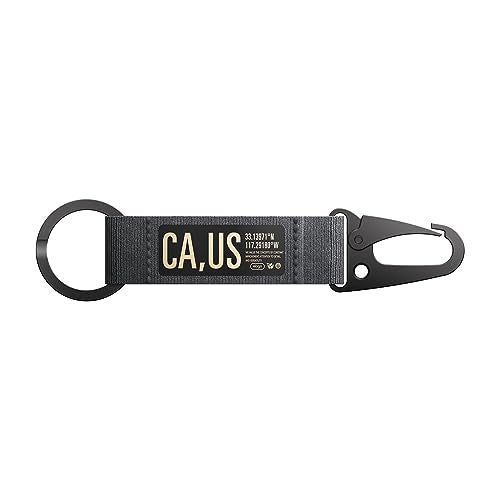
![elago Carabiner Strap [3 Colors]](http://www.elago.com/cdn/shop/files/61EJxX9fLHL.jpg?crop=center&height=1500&v=1694734155&width=1500)
![elago Carabiner Strap [3 Colors]](http://www.elago.com/cdn/shop/files/616wap9IWdL.jpg?crop=center&height=1500&v=1694734155&width=1500)

![3 in 1 Charging Hub [Type A] [4 Colors]](http://www.elago.com/cdn/shop/files/376d75231b8ca4ba2cf7e10346b1b9a2.jpg?crop=center&height=500&v=1713550851&width=500)
![3 in 1 Charging Hub [Type A] [4 Colors]](http://www.elago.com/cdn/shop/files/c3044817e769c99aa6f78fa236e15d02.jpg?crop=center&height=500&v=1713550851&width=500)
![3 in 1 Charging Hub [Type A] [4 Colors]](http://www.elago.com/cdn/shop/files/d5a837c05171d287551fc11f95dae7be_6fa842d3-d11c-40c8-974c-230d5ee3e6dd.jpg?crop=center&height=500&v=1713550851&width=500)

![A2 Dust Guard [3 Colors]](http://www.elago.com/cdn/shop/files/AP2-GURAD-GD_Amazon_07d9122b-8554-4443-819d-0150e419eaed.jpg?crop=center&height=1240&v=1712166812&width=1240)
![A2 Dust Guard [3 Colors]](http://www.elago.com/cdn/shop/files/AP2-GURAD-RGD_Amazon_649d6152-4b0a-4004-bf00-ea6abdd2f9a3.jpg?crop=center&height=1240&v=1712166812&width=1240)


![Ear Hooks [Type A] [8 Colors]](http://www.elago.com/cdn/shop/products/APP-HOOKS-JIN_28Amazon_NEW_29.jpg?crop=center&height=1000&v=1715298349&width=1000)
![Ear Hooks [Type A] [8 Colors]](http://www.elago.com/cdn/shop/products/APP-HOOKS-LPK_28Amazon_NEW_29.jpg?crop=center&height=1000&v=1715298349&width=1000)
![Ear Hooks [Type A] [8 Colors]](http://www.elago.com/cdn/shop/products/APP-HOOKS-LV_28Amazon_NEW_29.jpg?crop=center&height=1000&v=1715298349&width=1000)
![Ear Hooks [Type A] [8 Colors]](http://www.elago.com/cdn/shop/products/APP-HOOKS-RD_28Amazon_NEW_29.jpg?crop=center&height=1000&v=1715298349&width=1000)
![Ear Hooks [Type A] [8 Colors]](http://www.elago.com/cdn/shop/products/APP-HOOKS-LUBL_Amazon_NEW_2.jpg?crop=center&height=1240&v=1715298349&width=1240)
![Ear Hooks [Type A] [8 Colors]](http://www.elago.com/cdn/shop/products/APP-HOOKS-MGR_28Amazon_NEW_29.jpg?crop=center&height=1000&v=1715298349&width=1000)

![Earbuds Cover [4 Colors]](http://www.elago.com/cdn/shop/products/APP2-BUDSBA-LV.jpg?crop=center&height=1500&v=1715974538&width=1500)
![Earbuds Cover [4 Colors]](http://www.elago.com/cdn/shop/products/APP2-BUDSBA-WH.jpg?crop=center&height=1500&v=1715974538&width=1500)
![Earbuds Cover [4 Colors]](http://www.elago.com/cdn/shop/products/APP2-BUDSBA-LUBL.jpg?crop=center&height=1500&v=1715974538&width=1500)

![Earbuds Cover Plus with Integrated Tips [6 Pairs] [4 Colors]](http://www.elago.com/cdn/shop/products/APP-BUDSBA-LUBL_Amazon.jpg?crop=center&height=1240&v=1715974562&width=1240)
![Earbuds Cover Plus with Integrated Tips [6 Pairs] [4 Colors]](http://www.elago.com/cdn/shop/products/APP-BUDSBA-WH_Amazon.jpg?crop=center&height=1240&v=1715974562&width=1240)
![Earbuds Cover Plus with Integrated Tips [6 Pairs] [4 Colors]](http://www.elago.com/cdn/shop/products/APP-BUDSBA-LV_Amazon.jpg?crop=center&height=1240&v=1715974562&width=1240)

![2 in 1 Charging Dock [4 Colors]](http://www.elago.com/cdn/shop/products/ST-PRODUO-CWH_Amazon.jpg?crop=center&height=1240&v=1713993399&width=1240)
![2 in 1 Charging Dock [4 Colors]](http://www.elago.com/cdn/shop/products/ST-PRODUO-LVG_28Amazon_29_e1a27191-8728-4679-8ec1-a92dc009bf11.jpg?crop=center&height=1000&v=1713993399&width=1000)
![2 in 1 Charging Dock [4 Colors]](http://www.elago.com/cdn/shop/products/ST-PRODUO-PK_28Amazon_29_269b7132-182b-438e-90db-ca403e67b342.jpg?crop=center&height=1000&v=1713993399&width=1000)

![3 in 1 Charging Hub [Type B] [4 Colors]](http://www.elago.com/cdn/shop/files/EST-TRIOPRO-PK.jpg?crop=center&height=950&v=1715106888&width=950)
![3 in 1 Charging Hub [Type B] [4 Colors]](http://www.elago.com/cdn/shop/files/EST-TRIOPRO-BK.jpg?crop=center&height=950&v=1715106888&width=950)
![3 in 1 Charging Hub [Type B] [4 Colors]](http://www.elago.com/cdn/shop/files/EST-TRIOPRO-LVG.jpg?crop=center&height=950&v=1715106888&width=950)


![Beads Strap [2 Colors]](http://www.elago.com/cdn/shop/products/EBEADSTRAP-RAINBOW.jpg?crop=center&height=3000&v=1715108483&width=3000)

![BT21 | elago Lanyard Wrist Strap [7 Styles]](http://www.elago.com/cdn/shop/files/ROSTRAP-BT21-CHIM_Amazon.jpg?crop=center&height=1500&v=1713993513&width=1500)
![BT21 | elago Lanyard Wrist Strap [7 Styles]](http://www.elago.com/cdn/shop/files/ROSTRAP-BT21-COOK_Amazon.jpg?crop=center&height=1500&v=1713993513&width=1500)
![BT21 | elago Lanyard Wrist Strap [7 Styles]](http://www.elago.com/cdn/shop/files/ROSTRAP-BT21-KOYA_Amazon.jpg?crop=center&height=1500&v=1713993513&width=1500)
![BT21 | elago Lanyard Wrist Strap [7 Styles]](http://www.elago.com/cdn/shop/files/ROSTRAP-BT21-MANG_Amazon.jpg?crop=center&height=1500&v=1713993513&width=1500)
![BT21 | elago Lanyard Wrist Strap [7 Styles]](http://www.elago.com/cdn/shop/files/ROSTRAP-BT21-RJ_Amazon.jpg?crop=center&height=1500&v=1713993513&width=1500)
![BT21 | elago Lanyard Wrist Strap [7 Styles]](http://www.elago.com/cdn/shop/files/ROSTRAP-BT21-SHOO_Amazon.jpg?crop=center&height=1500&v=1713993513&width=1500)

![Fabric Lanyard [2 Colors]](http://www.elago.com/cdn/shop/products/APP2SP-BK.jpg?crop=center&height=1500&v=1715361034&width=1500)



