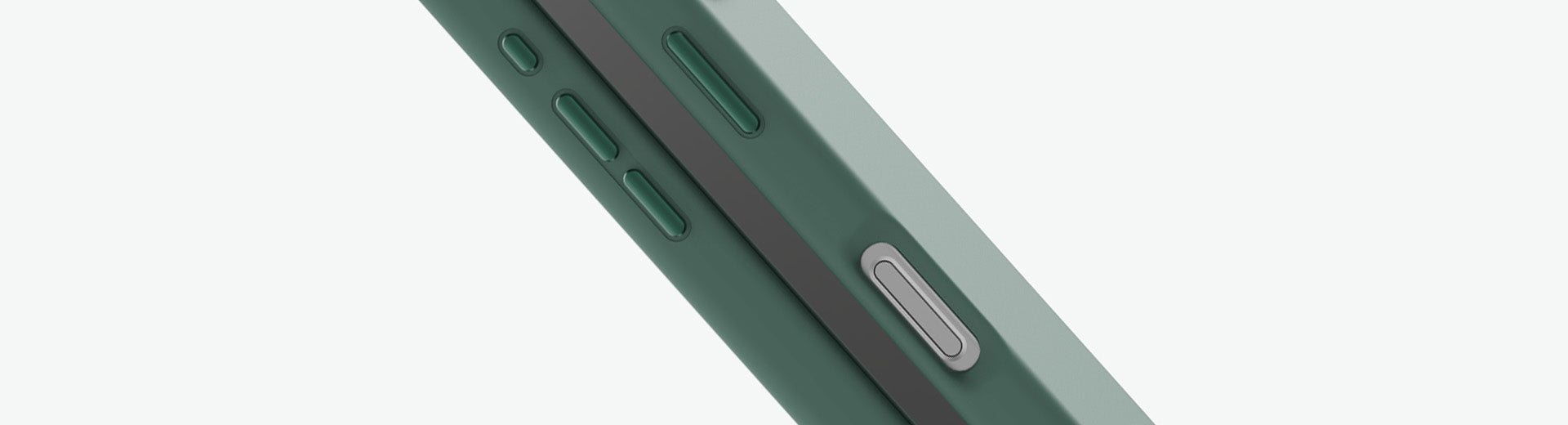What is Apple Camera Control iPhone 16
With the launch of the iPhone 16, Apple has introduced an exciting new feature that has photographers buzzing: the Camera Control. This hardware addition, located on the side of the iPhone 16, brings unprecedented precision and ease to mobile photography. Here's a breakdown of what the camera control is, how it works, and its implications for your photo quality.

What is the Camera Control Button?
Designed to mimic traditional exposure dials on popular digicams like the Canon G7 X Mark II, the Camera Control Button is a dedicated hardware feature on the iPhone 16 designed to streamline the photography experience. This button enables users to quickly access camera functions, toggle between camera modes, and take photos without the need to interact with the touch screen.
Unlike the conventional volume button shutter, this new button adds a level of tactile control, offering a half-press for focusing and full-press for capturing shots, akin to traditional DSLRs. Its integration enhances the shooting experience, especially for professional users who rely on fast adjustments.

How Does Apple Camera Control Work?
The Camera Control instantly launches your app’s camera interface, enabling users to capture moments on the go. When the Camera Control is lightly pressed, an overlay slides out from the device’s bezel.
This overlay provides quick access to various camera settings. By double-pressing the Camera Control, users can view available options. After selecting a setting, they can adjust its value by sliding their finger on the Camera Control, allowing them to fine-tune their shots.
The Camera Control provides two types of adjustments for customizing settings:
-
A slider allows users to select from a range of values, such as adjusting the level of contrast applied to the content.
-
A picker offers specific options, like toggling the grid on or off in the viewfinder. Users can also add their own custom controls.

Implications for Photo Quality
- Are you a photographer, influencer, or vlogger debating if you should level up your camera game? Here are some of the benefits of the new camera control.
- Precision Focus:
- The half-press functionality allows for more accurate focus adjustments before capturing an image, reducing the chances of missing the perfect shot. This can make a notable difference in situations where focus lock is critical, such as in portrait photography or close-up shots.
- Enhanced Stability:
- One of the drawbacks of using on-screen controls is the potential for camera shake when tapping the shutter button. The camera control button minimizes this risk, ensuring a steadier shot, especially in low-light settings or when shooting handheld.
- Speed and Accessibility:
- With the camera control button, photographers can now snap photos quicker, reducing the time between framing the shot and capturing it. This is crucial in fast-moving scenarios, such as sports or street photography, where every second counts.

What case should I get for my iPhone 16?
Because of the new Camera Control button, the iPhone 16 is not compatible with iPhone 15 cases. Without a cutout in the correct spot, users won’t be able to access the full functionality of the button. Luckily, elago has crafted perfectly fitted cases designed with the iPhone 16’s camera control in mind.
Here are two of our top recommendations:
- MagSafe Silicone iPhone 16 Case Available in 6 colors, this soft silicone case is also MagSafe compatible allowing you to take advantage of all the best MagSafe accessories.
- MagSafe Hybrid Clear iPhone 16 Pro Case A transparent case that blends style with protection, showcasing your iPhone 16’s design while offering precise camera control cutouts.
The Ultimate iPhone Photography Accessory
-
MagSafe Tripod & Selfie Stick
Click your iPhone and off for the most diverse shots with access to every angle. Adjustable and rotatable as well as completely compact for travel, this is the only accessory content creators need.
Conclusion
The iPhone 16’s new camera control button is more than just a hardware tweak—it’s a game-changer for photographers looking for more tactile, responsive shooting. Whether you’re capturing fast action or focusing on intricate details, this feature promises to elevate your photography experience and deliver sharper, more professional-quality images. Make sure to pair it with a case designed specifically for the iPhone 16, such all of ours to take full advantage of this powerful tool.
- s unprecedented precision and ease to mobile photography. Here's a breakdown of what the camera control is, how it works, and its implications for your photo quality.


![Crossbody Phone Lanyard [2 Colors]](http://www.elago.com/cdn/shop/files/ELYD-CBODY-BK2.jpg?crop=center&height=1500&v=1714697475&width=1500)
![Crossbody Phone Lanyard [2 Colors]](http://www.elago.com/cdn/shop/files/ELYD-CBODY-ST2.jpg?crop=center&height=1500&v=1714697475&width=1500)
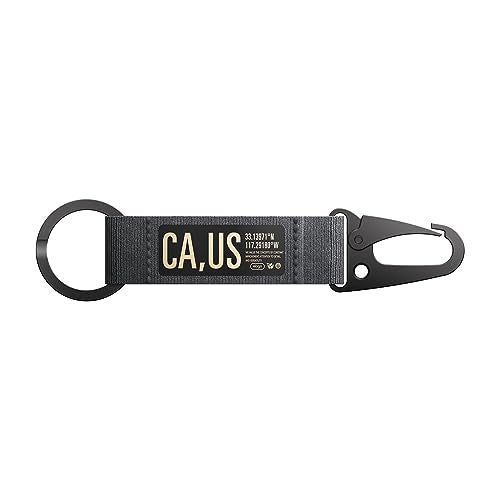
![elago Carabiner Strap [3 Colors]](http://www.elago.com/cdn/shop/files/61EJxX9fLHL.jpg?crop=center&height=1500&v=1694734155&width=1500)
![elago Carabiner Strap [3 Colors]](http://www.elago.com/cdn/shop/files/616wap9IWdL.jpg?crop=center&height=1500&v=1694734155&width=1500)

![3 in 1 Charging Hub [Type A] [4 Colors]](http://www.elago.com/cdn/shop/files/376d75231b8ca4ba2cf7e10346b1b9a2.jpg?crop=center&height=500&v=1713550851&width=500)
![3 in 1 Charging Hub [Type A] [4 Colors]](http://www.elago.com/cdn/shop/files/c3044817e769c99aa6f78fa236e15d02.jpg?crop=center&height=500&v=1713550851&width=500)
![3 in 1 Charging Hub [Type A] [4 Colors]](http://www.elago.com/cdn/shop/files/d5a837c05171d287551fc11f95dae7be_6fa842d3-d11c-40c8-974c-230d5ee3e6dd.jpg?crop=center&height=500&v=1713550851&width=500)

![A2 Dust Guard [3 Colors]](http://www.elago.com/cdn/shop/files/AP2-GURAD-GD_Amazon_07d9122b-8554-4443-819d-0150e419eaed.jpg?crop=center&height=1240&v=1712166812&width=1240)
![A2 Dust Guard [3 Colors]](http://www.elago.com/cdn/shop/files/AP2-GURAD-RGD_Amazon_649d6152-4b0a-4004-bf00-ea6abdd2f9a3.jpg?crop=center&height=1240&v=1712166812&width=1240)


![Ear Hooks [Type A] [8 Colors]](http://www.elago.com/cdn/shop/products/APP-HOOKS-JIN_28Amazon_NEW_29.jpg?crop=center&height=1000&v=1715298349&width=1000)
![Ear Hooks [Type A] [8 Colors]](http://www.elago.com/cdn/shop/products/APP-HOOKS-LPK_28Amazon_NEW_29.jpg?crop=center&height=1000&v=1715298349&width=1000)
![Ear Hooks [Type A] [8 Colors]](http://www.elago.com/cdn/shop/products/APP-HOOKS-LV_28Amazon_NEW_29.jpg?crop=center&height=1000&v=1715298349&width=1000)
![Ear Hooks [Type A] [8 Colors]](http://www.elago.com/cdn/shop/products/APP-HOOKS-RD_28Amazon_NEW_29.jpg?crop=center&height=1000&v=1715298349&width=1000)
![Ear Hooks [Type A] [8 Colors]](http://www.elago.com/cdn/shop/products/APP-HOOKS-LUBL_Amazon_NEW_2.jpg?crop=center&height=1240&v=1715298349&width=1240)
![Ear Hooks [Type A] [8 Colors]](http://www.elago.com/cdn/shop/products/APP-HOOKS-MGR_28Amazon_NEW_29.jpg?crop=center&height=1000&v=1715298349&width=1000)

![Earbuds Cover [4 Colors]](http://www.elago.com/cdn/shop/products/APP2-BUDSBA-LV.jpg?crop=center&height=1500&v=1715974538&width=1500)
![Earbuds Cover [4 Colors]](http://www.elago.com/cdn/shop/products/APP2-BUDSBA-WH.jpg?crop=center&height=1500&v=1715974538&width=1500)
![Earbuds Cover [4 Colors]](http://www.elago.com/cdn/shop/products/APP2-BUDSBA-LUBL.jpg?crop=center&height=1500&v=1715974538&width=1500)

![Earbuds Cover Plus with Integrated Tips [6 Pairs] [4 Colors]](http://www.elago.com/cdn/shop/products/APP-BUDSBA-LUBL_Amazon.jpg?crop=center&height=1240&v=1715974562&width=1240)
![Earbuds Cover Plus with Integrated Tips [6 Pairs] [4 Colors]](http://www.elago.com/cdn/shop/products/APP-BUDSBA-WH_Amazon.jpg?crop=center&height=1240&v=1715974562&width=1240)
![Earbuds Cover Plus with Integrated Tips [6 Pairs] [4 Colors]](http://www.elago.com/cdn/shop/products/APP-BUDSBA-LV_Amazon.jpg?crop=center&height=1240&v=1715974562&width=1240)

![2 in 1 Charging Dock [4 Colors]](http://www.elago.com/cdn/shop/products/ST-PRODUO-CWH_Amazon.jpg?crop=center&height=1240&v=1713993399&width=1240)
![2 in 1 Charging Dock [4 Colors]](http://www.elago.com/cdn/shop/products/ST-PRODUO-LVG_28Amazon_29_e1a27191-8728-4679-8ec1-a92dc009bf11.jpg?crop=center&height=1000&v=1713993399&width=1000)
![2 in 1 Charging Dock [4 Colors]](http://www.elago.com/cdn/shop/products/ST-PRODUO-PK_28Amazon_29_269b7132-182b-438e-90db-ca403e67b342.jpg?crop=center&height=1000&v=1713993399&width=1000)

![3 in 1 Charging Hub [Type B] [4 Colors]](http://www.elago.com/cdn/shop/files/EST-TRIOPRO-PK.jpg?crop=center&height=950&v=1715106888&width=950)
![3 in 1 Charging Hub [Type B] [4 Colors]](http://www.elago.com/cdn/shop/files/EST-TRIOPRO-BK.jpg?crop=center&height=950&v=1715106888&width=950)
![3 in 1 Charging Hub [Type B] [4 Colors]](http://www.elago.com/cdn/shop/files/EST-TRIOPRO-LVG.jpg?crop=center&height=950&v=1715106888&width=950)


![Beads Strap [2 Colors]](http://www.elago.com/cdn/shop/products/EBEADSTRAP-RAINBOW.jpg?crop=center&height=3000&v=1715108483&width=3000)

![BT21 | elago Lanyard Wrist Strap [7 Styles]](http://www.elago.com/cdn/shop/files/ROSTRAP-BT21-CHIM_Amazon.jpg?crop=center&height=1500&v=1713993513&width=1500)
![BT21 | elago Lanyard Wrist Strap [7 Styles]](http://www.elago.com/cdn/shop/files/ROSTRAP-BT21-COOK_Amazon.jpg?crop=center&height=1500&v=1713993513&width=1500)
![BT21 | elago Lanyard Wrist Strap [7 Styles]](http://www.elago.com/cdn/shop/files/ROSTRAP-BT21-KOYA_Amazon.jpg?crop=center&height=1500&v=1713993513&width=1500)
![BT21 | elago Lanyard Wrist Strap [7 Styles]](http://www.elago.com/cdn/shop/files/ROSTRAP-BT21-MANG_Amazon.jpg?crop=center&height=1500&v=1713993513&width=1500)
![BT21 | elago Lanyard Wrist Strap [7 Styles]](http://www.elago.com/cdn/shop/files/ROSTRAP-BT21-RJ_Amazon.jpg?crop=center&height=1500&v=1713993513&width=1500)
![BT21 | elago Lanyard Wrist Strap [7 Styles]](http://www.elago.com/cdn/shop/files/ROSTRAP-BT21-SHOO_Amazon.jpg?crop=center&height=1500&v=1713993513&width=1500)

![Fabric Lanyard [2 Colors]](http://www.elago.com/cdn/shop/products/APP2SP-BK.jpg?crop=center&height=1500&v=1715361034&width=1500)